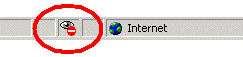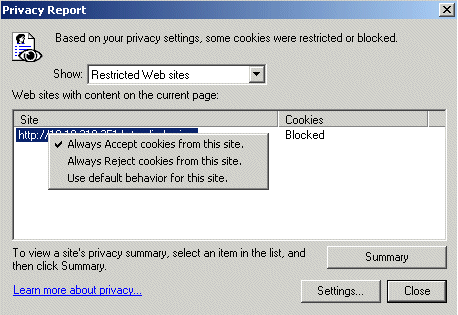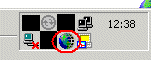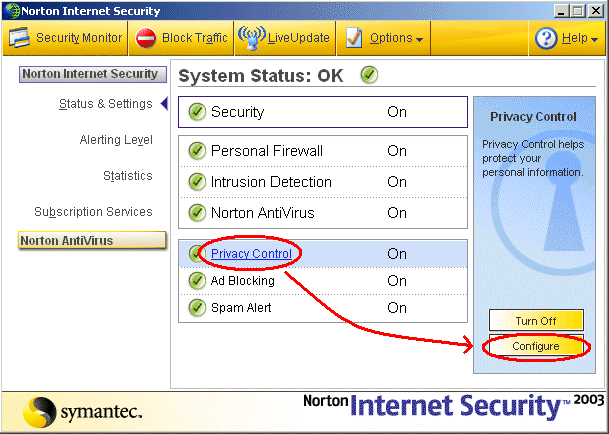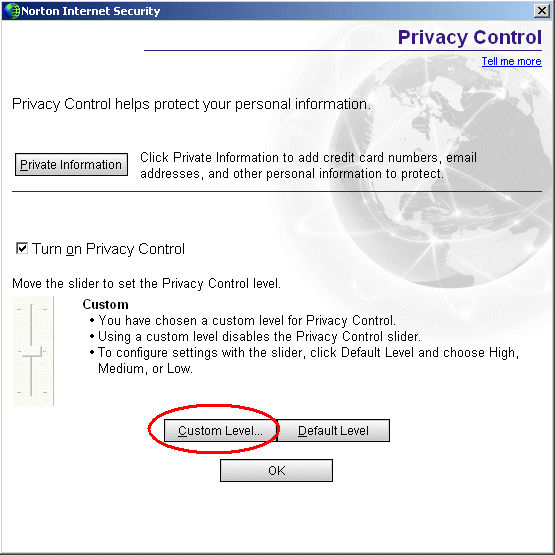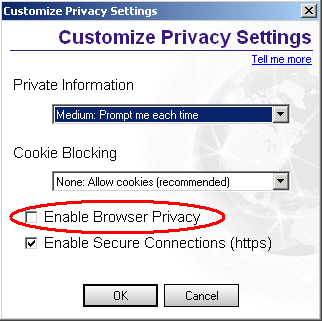« Login page
 Using Internet Explorer 6 ?
Using Internet Explorer 6 ?
 Using Internet Explorer 6 ?
Using Internet Explorer 6 ?
(from microsoft.com)« Top
Microsoft has enhanced Internet Explorer by adding innovative new privacy features in Internet Explorer 6. One important new feature is how Internet Explorer 6 handles cookie filtering. It is now easier for you to see what Web sites are doing with cookies, view their privacy statements, and manage cookies.
What is a Cookie?
Cookies are small text files that some Web sites create when you visit, and use to store information on your computer. By default, Internet Explorer 6 will not allow the use of cookies from sites you do not navigate to, unless that site has pledged not to use cookies relating to your personal identifying data.
Default Privacy Preferences
The default privacy preferences in Internet Explorer 6 automatically restrict cookies that use your personal identifiable information for secondary purposes or to transfer such information to recipients beyond the site you are visiting. However, the default setting does allow sites to use cookies to collect data that may be needed to give to product delivery services.. Because many electronic commerce sites depend on this functionality to fulfill orders, Internet Explorer 6 allows this by default. When you are surfing the Web in Internet Explorer 6, the privacy icon may appear on your status bar.
This indicates that Internet Explorer 6 has taken a privacy protecting action for you because of a cookie Clicking on the icon brings up a privacy report, which displays links to parts of the Web page that can set or receive cookies. This report also displays whether Internet Explorer 6 has blocked or restricted any cookies from that site. Clicking on these links brings up the privacy statements associated with each portion of the Web page. With this information, you can learn what is happening behind the scenes on sites you visit that use cookies. With the privacy report, you can easily manage cookies on a site-by-site basis, choosing to accept or reject them.
Internet Explorer 6 Cookie Settings
Internet Explorer 6 includes six pre-configured cookies settings, which are easy to adjust: Accept All Cookies, Low, Medium, Medium-High, High, and Block All Cookies.
In this case, right-click on http://10.192.1.129 and check "Always accept cookies from this site".
 Using third-party software such as Norton Internet Security ?
Using third-party software such as Norton Internet Security ?
Some programs like Norton Internet Security (NIS) prevent information from beeing sent from your browser to this Web site.« Top
Some of these information are needed to ensure a minimal security. NIS acts just like IE6 by blocking text cookies and session cookies that are used to store information during your visit.
How to configure NIS ?
Firstable, open NIS by double-clicking on systray icon, at the bottom-right of your screen :
Then, choose "Privacy control" and click on "Configure".
This will open a new window just like the following one. Click "Custom Level".
Now, you got a new window. Uncheck "Enable browser Privacy".
You can now close all windows by clicking OK button.
This will probably solve your problems...